Facts To Consider For Students To Prepare Effective PowerPoint Presentations
Practice, yes practice makes classroom presentations effective. And there cannot, simply cannot be any presentations without PowerPoint. So, just practicing the contents and your speech isn’t enough. Your PowerPoint slides need to go along with you. The way your PowerPoint is prepared is an essential part of effective presentation.
Presentation Software like Slide Rabbit, Prezi, Apple Keynote are there for making your worry lot easier too. But knowing the facts for effective PowerPoint presentation also helps a lot for future project and work presentations if you want to be up to the challenge.
So, let’s get started.
-
Always Know Your Topic
Starting directly without research will make you blank while presenting. You need to do proper research and know what aspects you are covering. As a student, before you begin your project, you need to think through what you will be presenting. If you are comfortable with what you are about to talk, you end up making better in fact best classroom presentations.
-
Write bullet points, short notes on Slides
As a student, you end up putting your whole speech in sentences in your slides. But that is ineffective. You may think that you can look at the slide and just read it orally while standing in front of the class.
Sounds easy right? But your eyes should be facing your readers and your teachers watching you. You look at the PowerPoint slides just for support, explaining the graphs, pictures, or certain statistical figures.
The topic may be vast, but it’s recommended to choose best three or four points.
And if you use these key phrases many times, it will help your audience focus on and remember what your presentation is about. Use short notes and simple language. -
Avoid too many number of slides
Too many slides is not effective at all. It will only make you rush to finish the slides in the given time. Students keep in mind that you will be assigned few minutes for your presentation. So, it’s recommended to have one slide per minute.
-
Plan slide layout and use simple fonts
Your presentation’s title should be at the top as your audience expects. It’s good idea to keep your key points on the top of the slide so everyone in the back don’t miss the key points. But you may not know they might be busy practicing their own presentations. Well, you never know. But if you are in your work, all eyes will be on you.
Similarly, use simple not fancy San-sheriff fonts like Times New roman, Arial, Verdana. You know why right, because you are not decorating your PowerPoint slides. The audience should be able to read your fonts. And keep your fonts large at least 18 pt but preferable 24 pt.
-
Use contrasting and consistent color scheme
The contrasting colors are recommended for text and background. It should be able to show visibility. For instance, your classroom presentation will look best with dark text on a light background.
-
Add Animations
Slide shows are just visual aid. So, students make sure you do not go overboard applying a lot of animations in your PowerPoint slides. As a lot of them may affect audience’s attention.
Stay or come back to visit us as there are more interesting updates on articles, health & beauty, celebrity entertainment, news and bios.
Recent News
-

Duane Chapman Is Now Engaged To Girlfriend Francie Frane, Had Lost Wife 10 Months Earlier
-

Katherine Schwarzenegger Pregnant With Her First Child With Husband Chris Pratt
-

Chris Cuomo's Son Mario Tested Postive For Coronavirus
-

Kodak Black And NBA YoungBoy, Dissing One Another Via Social Media
-
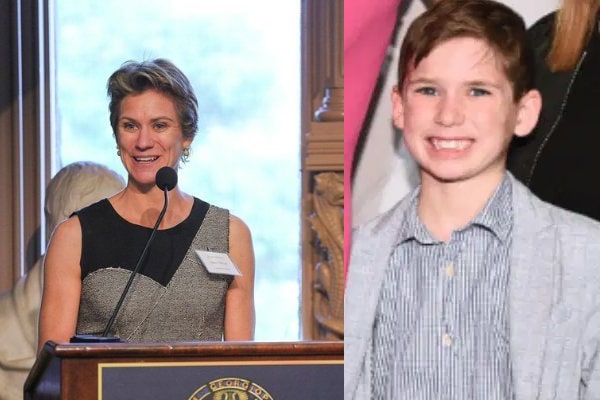
Maeve Kennedy McKean, Robert F. Kennedy's Granddaughter, is Missing Along With Her Son
Entertainment
-

The Evolution of Entertainment: Online Casting Calls Redefining the Industry
-

Mamoudou Athie's Must-Watch Performances in the Movies and TV Series
-

Try These Unique Forms of Entertainment When You've Exhausted All Options
-

7 Best Movies on Netflix This Week
-

Campus Grooves: Exploring Music Festivals in American Colleges
 Observatory of Educational Innovation
Observatory of Educational Innovation




